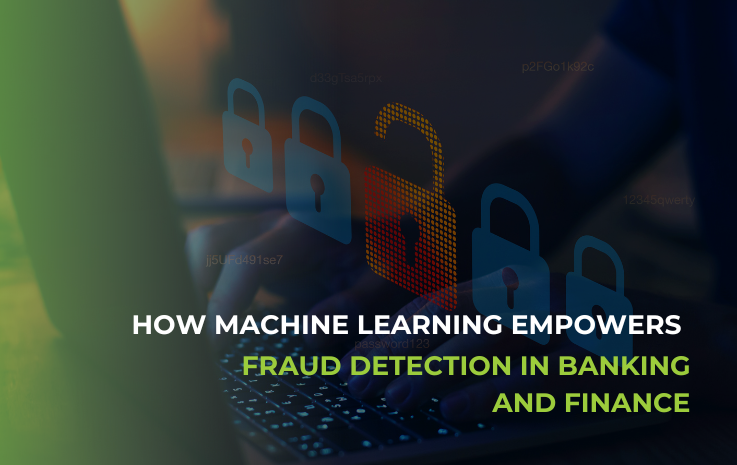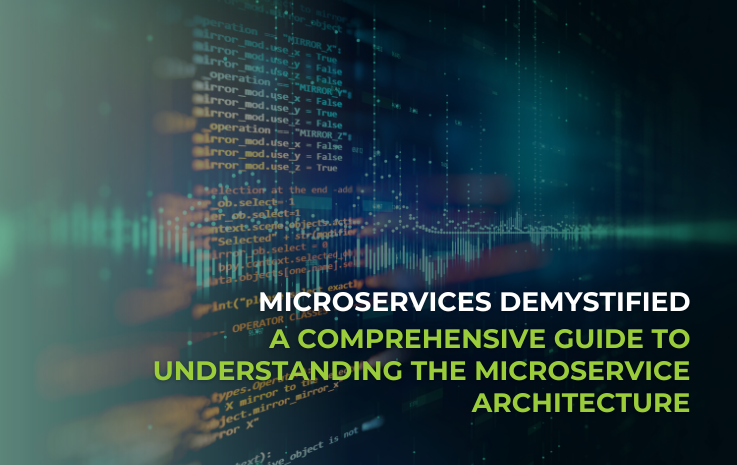AIOps: Making IT Operations Smarter in the Cloud
Today’s technology systems are more complex than ever before. Companies run many different apps, services, and tools simultaneously – most of them hosted in the cloud. With so much going on, it can be tough for IT teams to keep track of everything. This is where AIOps steps in. AIOps uses artificial intelligence (AI) and machine learning (ML) to help manage IT systems in a smarter, faster, and more efficient way. It helps computers do a lot of the monitoring and fixing work, so humans don’t have to do everything themselves.

What is AIOps?
AIOps is short for “Artificial Intelligence for IT Operations.” This is a smart way of using AI tools to help with day-to-day IT tasks. These tools can watch over systems, look at data, find out when something is going wrong, and even help fix issues – often before people even notice there’s a problem. Instead of waiting for someone to see an alert and figure out what’s happening, AIOps jumps into action right away.
Think of AIOps as a super helper for your IT team. It doesn’t just watch for problems. It understands what’s normal and what’s not, and when it sees something unusual, it can act quickly. It can even connect different pieces of information – like server performance, user activity, and app behavior – to get a clear picture of what’s happening.
Why Smart Automation Matters in the Cloud
Cloud computing has changed how businesses use technology. Cloud-based systems consist of many small parts, such as containerized apps or distributed services. These components constantly change and move. When something breaks, finding the root cause is more difficult than ever.
Traditional tools often flood teams with alerts or fail to detect real problems. Intelligent automation helps by using advanced analytics to sort the important information from the noise.
Key improvements include:
- Prioritizing real issues: Smart filtering reduces alert fatigue.
- Seeing the full picture: System logs, performance stats, and errors are combined and analyzed.
- Predicting trouble: Machine learning spots warning signs early.
- Reducing downtime: Automated systems act before problems affect users.
These benefits are especially valuable for cloud-native systems, where hundreds of components must work together flawlessly.

Smarter Problem-Solving in Modern IT
Intelligent IT systems can quickly identify and resolve issues. In fast-paced cloud environments, even small problems can lead to downtime, financial losses, or damaged reputations. AI-enhanced monitoring tools help prevent these setbacks.
- Detecting unusual activity: Automated tools monitor for signs that something is off.
- Tracing incidents efficiently: They analyze systems to find where a problem started.
- Fixing issues automatically: Some actions – like restarting a service – can happen without human help.
For instance, imagine a company updating its website, and afterwards, it slows down. AI-powered monitoring might detect the problem, identify the update as the cause, and undo the change—all within minutes.
Business Value of Smarter IT Management
AI-driven operations don’t just help tech teams – they also deliver strong business value:
- Time and resource savings: Less manual work means more focus on innovation.
- Quicker solutions: Faster fixes mean happier users.
- Lower costs: Preventing downtime reduces financial impact.
- More reliable systems: Increased uptime builds customer trust.
As organizations grow, they often face more complex IT needs. Intelligent tools allow them to scale without adding large numbers of support staff.
Steps to Bring AI into Your IT Operations
Introducing AI into IT doesn’t require a full overhaul. Companies can start small and scale as they see results. Steps include:
- Unify your data: Bring together logs, metrics, and user behavior.
- Choose the right tools: Select a platform that fits your system’s needs.
- Set goals: Define success clearly – like fewer outages or faster responses.
- Start with a pilot: Test the tools on a small part of your infrastructure.
Training is key. Your team should learn to use these tools effectively – they’re meant to work with people, not replace them.

Want Smarter IT Systems?
Aleron IT helps companies modernize their IT operations with tools like AIOps. Whether you’re just starting to explore AIOps or ready to scale it across your systems, we can guide you through every step. Our team will work with you to build a solution that fits your needs and helps your business grow.
Get in touch with us to learn how AIOps can help your team work smarter and faster.