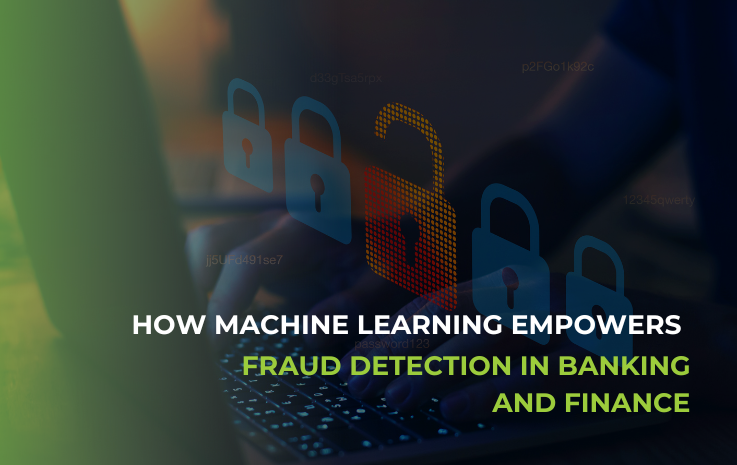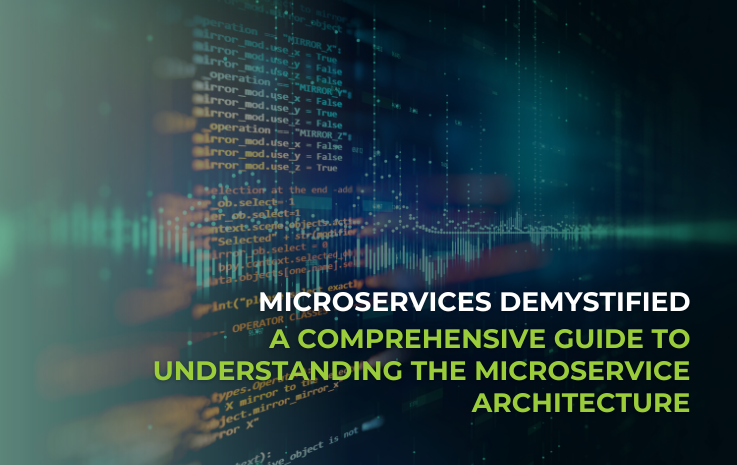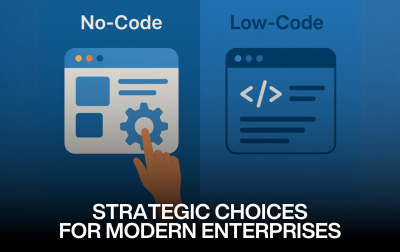
No-Code and Low-Code Development: Strategic Choices for Modern Enterprises
The accelerating pace of digital transformation demands agility, speed, and cost-efficiency—three characteristics that traditional software development often struggles to provide. In this context, no-code and low-code development have emerged as powerful alternatives that enable organizations to build robust solutions faster, with fewer resources. For IT leaders and enterprise decision-makers, understanding the distinctions between these two paradigms is essential for making informed technology investments.
Understanding the No-Code Approach
No-code platforms allow users to create applications without writing any code. Instead, they offer intuitive, drag-and-drop interfaces that facilitate business users to design workflows, interfaces, and even data models.
Key Benefits:

Limitations:

Ideal Use Cases:

What Is Low-Code Development?
Low-code platforms blend visual development environments with the ability to insert custom code where needed. These platforms are typically used by professional developers to accelerate the delivery of enterprise-grade applications without sacrificing flexibility.
Key Benefits:

Limitations:

Ideal Use Cases:

No-Code vs Low-Code: A Comparative Overview
When comparing no-code and low-code development, several key differences stand out:
Target Users: No-code platforms are designed primarily for business users who may not have any programming knowledge. These users can build functional applications using visual tools. Low-code platforms, on the other hand, are intended for professional developers who want to speed up development while still having the option to insert custom code for more advanced functionality.
Customization: No-code tools offer limited customization options, mostly within predefined templates and logic. Low-code platforms provide much more flexibility, allowing developers to write and insert code to tailor applications to specific needs.
Speed of Development: Both approaches are faster than traditional development methods. No-code allows for the fastest deployment because it doesn’t require any coding, while low-code also significantly speeds up development by automating repetitive coding tasks.
Scalability: No-code solutions are typically suitable for small to mid-sized applications with limited scalability. Low-code applications, however, can be built to scale and support enterprise-grade requirements.
Integration Capability: No-code tools generally support basic integrations, often through prebuilt connectors. Low-code platforms offer advanced integration capabilities, allowing connections with legacy systems, APIs, and third-party services.
Code Requirement: No-code development requires no coding, making it accessible to non-developers. Low-code development involves minimal to moderate coding, making it ideal for developers looking to speed up delivery without compromising flexibility.

Choosing the Right Approach for Your Enterprise
When to Use No-Code:
You need to quickly digitize a manual process.
Business teams are driving the initiative.
IT resources are limited or over-allocated.
When to Use Low-Code:
You require scalability and long-term maintainability.
The solution involves integrations with enterprise systems (e.g., ERP, CRM).
IT teams want to accelerate delivery without sacrificing quality.
Hybrid Scenarios and the Role of IT
In many enterprises, the most effective approach is a hybrid strategy—leveraging no-code for rapid prototyping or internal tools and using low-code for business-critical applications. IT leaders play a vital role in governing both environments to ensure compliance, security, and scalability.
How Aleron IT Can Help
At Aleron IT, we support enterprises in navigating the evolving landscape of software development. Whether exploring no-code tools for business agility or planning a scalable low-code architecture, our experts can help you evaluate platforms, design solutions, and implement them with enterprise-grade security and performance.
Contact us today to discuss how no-code and low-code development can accelerate your digital initiatives.