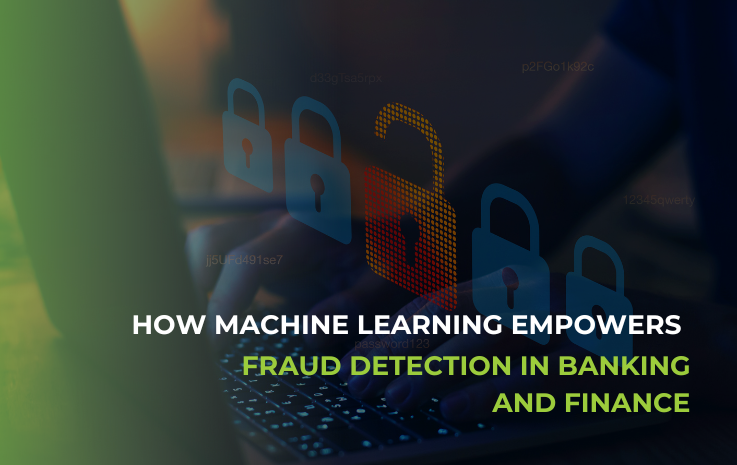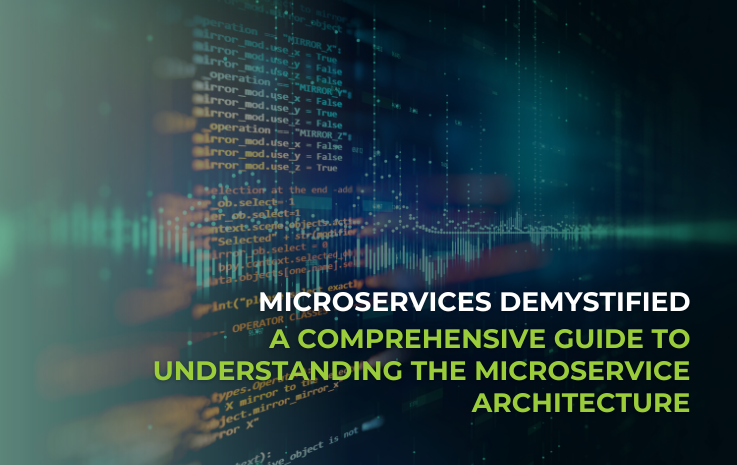Why Enterprises Are Turning to Tailwind CSS
Modern enterprise web applications demand scalability, maintainability, and consistent design systems. In this context, Tailwind CSS has emerged as a compelling solution. While traditionally seen as a utility-first framework favored by startups and small teams, Tailwind CSS is increasingly adopted by large-scale organizations for its speed, flexibility, and integration potential.
This article explores how and why Tailwind CSS can be a strong fit for enterprise-grade projects.

Advantages of Tailwind CSS in Enterprise Environments
1. Design Consistency Across Teams
Large organizations often struggle to maintain design consistency across multiple products, platforms, and teams. Tailwind CSS offers a predefined design system based on utility classes, allowing developers and designers to work from a shared visual language.
Tailwind enforces consistency by encouraging teams to use utility classes instead of writing custom styles. This reduces ambiguity, simplifies handovers between design and development, and ensures pixel-perfect results regardless of team size.
2. Scalability and Maintainability
Enterprise applications typically grow over time, accumulating thousands of UI components. Tailwind CSS’s utility-based approach makes it easier to scale CSS without ending up with bloated stylesheets or conflicting class names.
Combined with features like JIT (Just-in-Time) compilation and PurgeCSS, Tailwind ensures only the necessary styles are included in production, resulting in smaller CSS bundles and improved performance.
3. Component-Based Development Support
Modern frontend frameworks like React, Vue, and Angular are widely used in enterprise projects. Tailwind CSS aligns perfectly with these technologies by promoting component-based architecture.
Using utility classes directly within components simplifies styling logic and reduces dependency on large external stylesheets. This approach enhances developer productivity and makes it easier to reuse and refactor UI elements.
4. Faster Development Cycles
Tailwind’s utility-first methodology allows developers to prototype and build UIs faster without constantly switching between HTML and CSS files. For enterprise teams under tight deadlines or working in agile sprints, this rapid development capability translates to faster releases and more iterative feedback loops.
Moreover, Tailwind’s extensive documentation and growing ecosystem of plugins (e.g., typography, forms, aspect-ratio) make it a versatile choice for a wide range of use cases.
5. Integration with Design Tools and Tokens
Many enterprises use design systems built with tools like Figma or Sketch, often incorporating design tokens. Tailwind CSS integrates well with these workflows through custom configuration and theming capabilities.
You can define color palettes, spacing scales, and typography rules in the Tailwind config file to align with your brand guidelines or design tokens. This helps bridge the gap between design and development, enhancing collaboration and consistency.
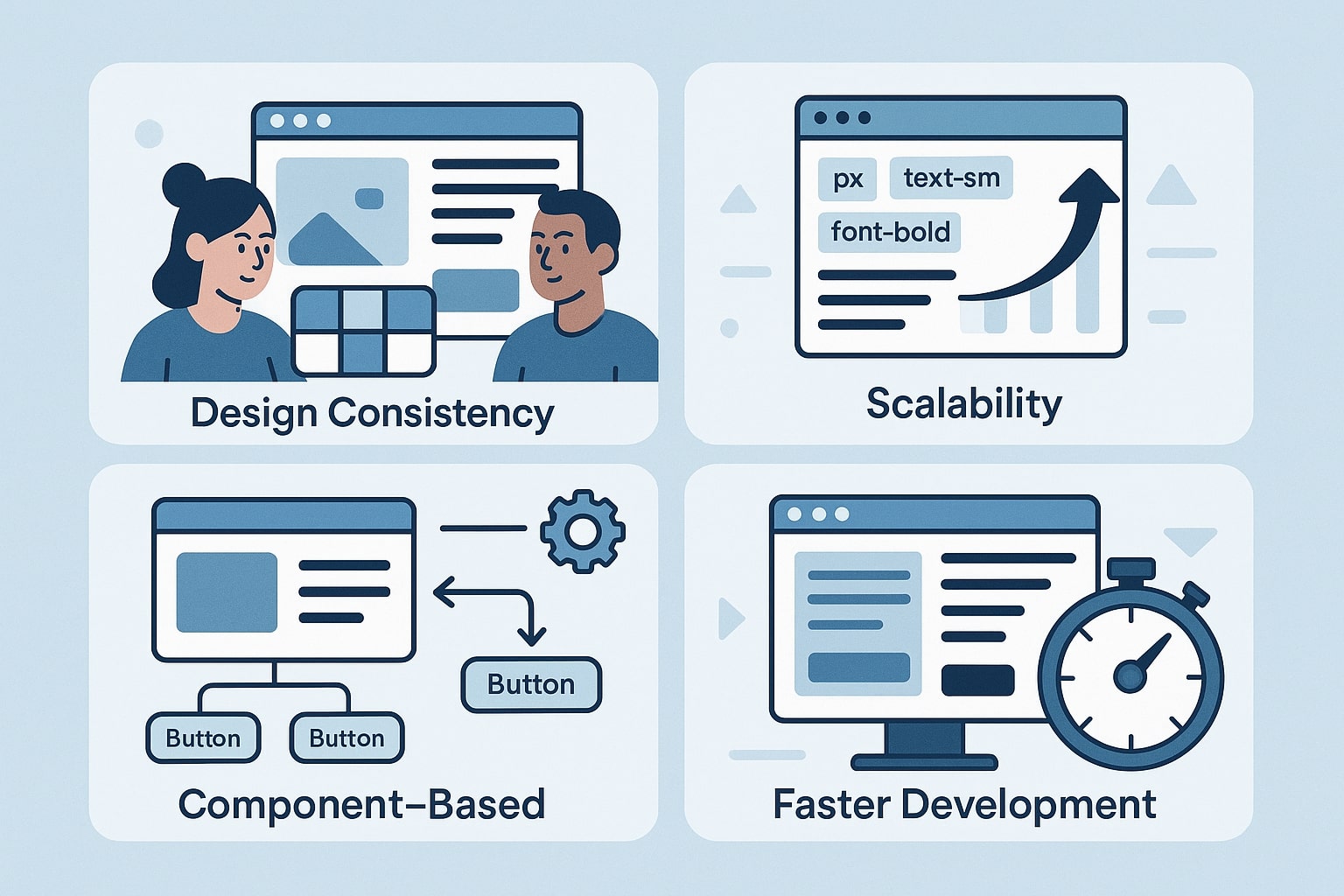
Addressing Common Concerns in Enterprise Adoption
Learning Curve and Onboarding
While Tailwind introduces a different way of thinking compared to traditional CSS methodologies (like BEM or OOCSS), its learning curve is relatively low. With proper onboarding and team training, developers can become productive quickly.
Readability and Class Name Overload
A common criticism of Tailwind is the perceived clutter from long utility class strings. However, in practice, this is mitigated by the use of component abstractions, templating engines, and IDE extensions that offer class autocomplete and preview functionality.
Customization and Extensibility
Tailwind CSS is fully configurable. Enterprises can extend or restrict the framework to match their exact needs using plugins or the core configuration file. This allows for deep customization while still benefiting from Tailwind’s utility-first core.

Best Practices for Using Tailwind CSS in Enterprise Projects
- Establish a custom Tailwind configuration aligned with your brand’s design system.
- Document reusable component patterns to foster consistency and accelerate development.
- Train new developers with internal guides or workshops tailored to your project’s implementation of Tailwind.
- Use linting tools and Tailwind plugins to enforce design rules and code quality.
- Integrate with Storybook or similar tools for UI testing and documentation.
When Tailwind CSS Might Not Be Ideal
Despite its many benefits, Tailwind may not be the best fit for every project. For example:
- If your team already relies heavily on a component library with pre-styled elements, Tailwind may introduce redundancy.
- In projects where inline styling is restricted due to compliance or auditing concerns, Tailwind’s utility approach may require adjustments.
- Teams unfamiliar with utility-first CSS might face initial resistance or productivity dips.

Conclusion
Tailwind CSS has matured into a robust, enterprise-ready solution for modern web development. Its utility-first philosophy aligns well with component-driven architectures, agile workflows, and scalable design systems. For organizations seeking a consistent, maintainable, and performant frontend strategy, Tailwind CSS offers clear advantages.
If your enterprise team is considering modernizing its UI/UX stack or enhancing development velocity, Tailwind CSS is worth evaluating.
Contact Aleron IT today to explore how we can help implement Tailwind CSS effectively within your enterprise architecture.